|
|
|
|
ISSUE 11 | AUG. 2020
|
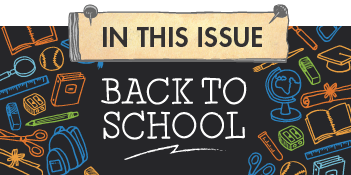 
|
|
As we kick off the 2020–21 school year, we understand that school will look a little different this fall. Whether you are teaching in a classroom daily, using a blended model, or teaching remotely, this issue will provide advice, ideas, and resources to assist with planning and beginning a new year.
If you know a Superkids teacher who does not receive the Superkids Bulletin, please feel free to share this link to sign up for a monthly collection of teaching ideas, wisdom from Superkids coaches, and fun resources for the classroom.
https://www.zaner-bloser.com/reading/superkids-bulletin-signup.php
|
|
|
|
|
|

|
|
|
Teachers are tasked to tackle the typical “summer skill slide” at the beginning of any school year. However, when students return this year, you may notice that learning loss due to pandemic-related school closures will be more pronounced.
We have developed grade- and copyright-specific Guidance for Starting the 2020–2021 School Year to assist with planning and instructional decisions during the first weeks you are back to school. These guidelines offer suggestions for covering skills that may not have been taught in the previous grade, as well as recommendations for addressing skill deficits you might observe during formal and informal assessments.
|
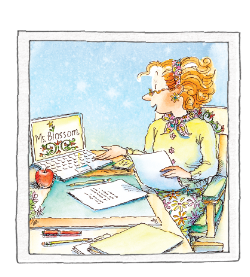
|
|
|

Zaner-Bloser will continue to offer resources for the first semester of instruction to support Superkids teachers who will teach remotely this fall. Here is a list that may help with your planning.
|
|
|

|
| 1. |
We will be providing Video Lessons for At-Home Learning for all units of Superkids © 2017 instruction for each grade. Parents, guardians, and caregivers can help students access the videos, if this fits into your plan. This webpage will also provide downloadable Student Book and Word Work Book Packets that can easily be shared on any lesson sharing platform or via e-mail.
Coach Tip: Click the video you want to assign and copy/paste the URL for that specific video into your lesson assignment. That will make it easy for a student to access independently with just one click.
|
| |
| 2. |
Content is available to assign in the Parent Portal, including Student Book pages with audio activities, Backpack Pages, Resource Pages, and Practice Pages. Using the Parent Portal > Post Class Assignment page in the Teacher Portal, you can assign these extra resources for students to access from home.
|
| 3. |
Students will continue to have opportunities to complete assigned assessments from their home account. To enable students to take assessments in Superkids Online Fun at home, go to the Assign page in the Teacher Portal and check the “Allow assessments to be done at home?” checkbox. Assign assessments as usual.
|
| 4. |
This Tips to Support Remote Learning With the Parent Portal document guides you through the steps to set up the Parent Portal, post class assignments, assign at-home assessments, and more.
|
| 5. |
Have questions about the Teacher Portal, Parent Portal, or Superkids Online Fun? You just might find the answers here in this handy Superkids Digital Access: Teachers’ Frequently Asked Questions reference chart.
|
| 6. |
Download and send Superkids Digital Access: Parents’ Frequently Asked Questions to your students’ parents, guardians, and caregivers to get them started and answer any questions they may have.
|
| 7. |
Bring the Superkids along to your virtual class meetings using one of our fun backgrounds: Golly, Ice Cream Lines, Superkids Portraits 1, and Superkids Portraits 2.
Some video conference platforms, such as Zoom, allow you to change your virtual background. From your desktop or laptop computer, click on a background link, right-click the image, and choose “Save Image As…” to save a background to your computer.
|
| 8. |
Visit the Superkids Tech Support page for documents and tutorials that should answer your most pressing technology questions. Still stumped? The Teacher Support phone number, e-mail address, and hours of operation are also on the page.
|
|
|
Masks-Up, Superkids! One Superkids teacher shared this cute idea to help her students feel comfortable with wearing masks as they head back into her classroom. As she hangs the Superkids posters in her room, she will add little custom masks made with special fabric patterns that represent the likes and personality of each character.

Digital Focus Wall For those teaching remotely, it can feel strange to not be decorating and setting up your classroom as you prepare for the new year. Why not create some digital bulletin boards like this first-grade teacher did? Using resources from the Teacher Portal Materials tab, she created a digital Focus Wall for each week of instruction just like she would have displayed in her classroom. She plans to review the Focus Wall each day during her morning meeting and will attach the image to her daily Superkids lesson assignment. What a great idea!
|
|



|
|
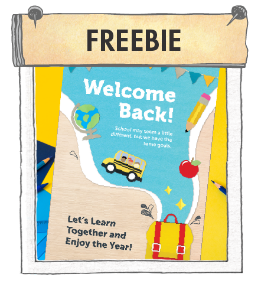
|
Check out this cute poster available for download. This would be great to print and hang in your classroom, to use as an opening slide image for a virtual or in-person back-to-school presentation, or to use as the cover page for your classroom information packet.
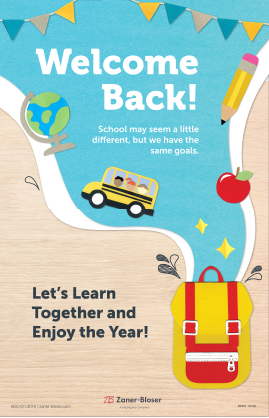
|
|
|
|

|
|
|
|
|